Fragmentation
So far, mainly the starting times of applications were considered. However, there are still other interesting values to look at.
Fragment count
The name says it all: A defragmenter should be able to defragment as much files as possible.
Here, a distinction is made in the number of fragmented elements and the number of fragments. If an element is fragmented, there are at least two fragments. The higher the number of the fragments relative to the fragmented elements, the more severe the fragmentation. In the following statistics, the excess fragments are shown. A file that is divided into three fragments, has two excess fragments.
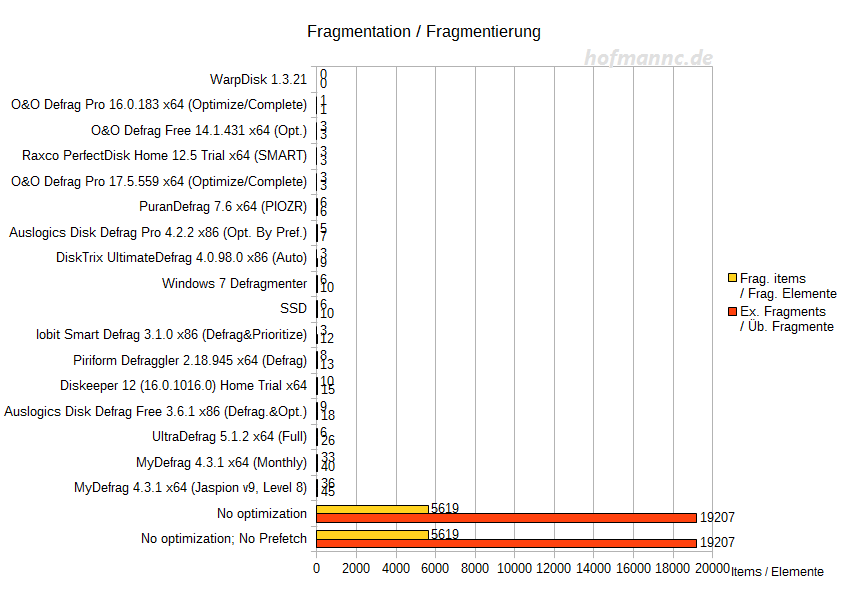
The Windows 7 Defragmenter managed to almost completely defragment the volume. Diskeeper 12, which advertises to prevent fragmentation before it occurs, left even more fragmented files behind as the Windows 7 Defragmenter. Likewise, MyDefrag 4 also created more fragments. Since the number of fragmented elements, as well as the proportion to the number of fragments, is relatively small, this is hardly relevant for the performance of the system.
Number of gaps
After a defragmenter has defragmented all files, it would be a pity if new fragments would show up again ("I've just cleaned this up!"). A low refragmentation means that new files can be read faster and the defragmenter has less work to do during the next defragmentation run.
The degree of refragmentation depends theoretically on the number of gaps between the individual files. If a file can not be written entirely in a gap, it needs to be fragmented. To reduce refragmentation, these gaps must be filled. The less gaps, the better.
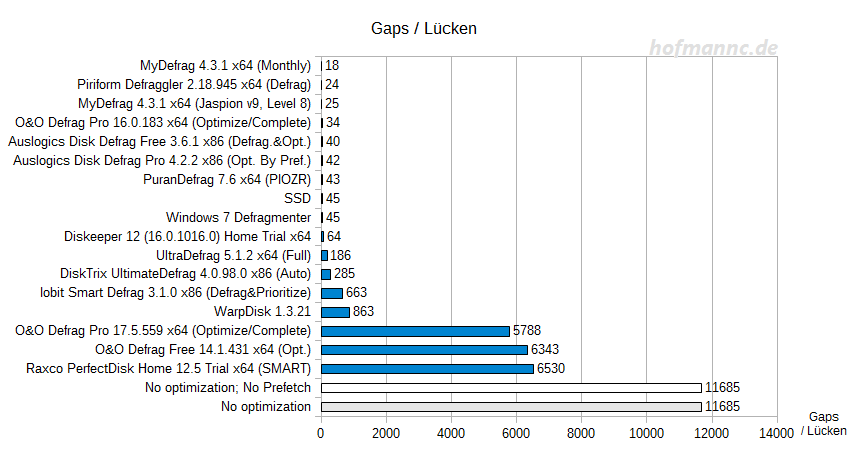
Here, MyDefrag 4 takes (again) the first place. Several defragmenters even increased the number of gaps. A decent faux pas afforded O&O Defrag Free 14 and Raxco PerfectDisk Home 12.5 (Update 1.2: as well as O&O Defrag Pro 17) in which they significantly multiplied the number of gaps.
Refragmentation
From theory to practice: Is a small number of gaps a guarantee for low refragmentation? Using FC Test, a set of files is created and then the fragmented files were counted. For this, the included "mp3 pattern" is used which creates 270 files (1GB total, approximately 2-5MB per file).
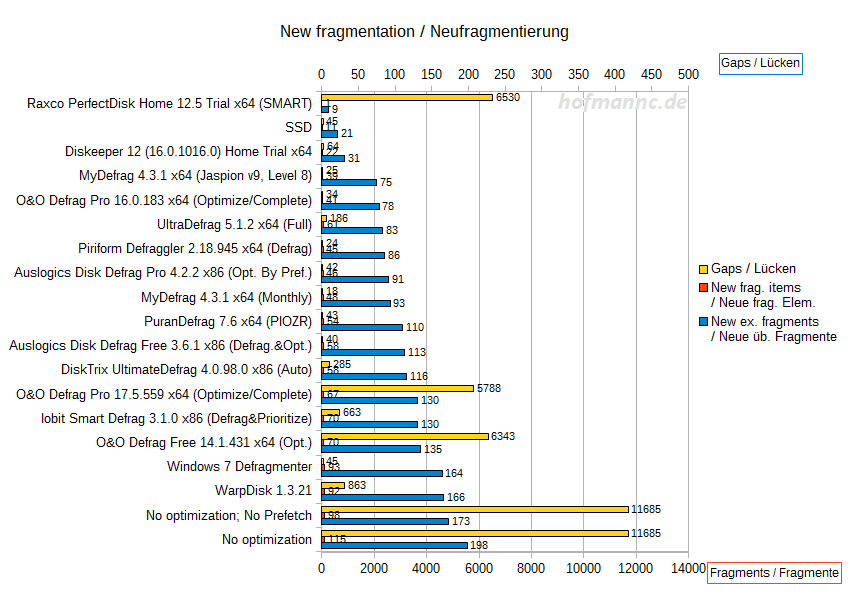
Update 1.1: Raxco PerfectDisk Home 12.5 and Diskeeper 12 made the first places because of their "OptiWrite" resp. "IntelliWrite" feature. But for Diskeeper 12 this is still a rather poor result, since both previous versions (2010 and 2011) performed much better in the Windows XP test, with only 3 fragmented files. In addition, the number of gaps on the Windows XP system was even much higher, by a factor of 100. Raxco PerfectDisk 12.5 Home on the other hand delivers an almost perfect result, despite the bad starting situation.
Update 1.2: Even though WarpDisk also uses a driver for defragmetation, it is unfortunately not used to prevent fragmentation.
While the situation with Windows XP was still relatively clear, it is difficult to see a connection here: If the number of gaps is low, there are only a few new fragments, but looking at the system that was treated with O&O Defrag Free 14, even less fragments were created as in the almost completely defragmented system. Likewise, the number of fragments in the non-optimized system should be much higher.
One possible theory would be that Windows does not write in the areas with gaps, either because they are not at the beginning of the volume (which is where new files are usually created), or Windows is not desperately trying to squeeze new files in any existing gaps (anymore).
Write speed
Having a defragmented and optimized volume increases not only the read, but ideally, the write speed, too. Theoretically, having a small number of gaps is advantageous because no new files need to be fragmented.
The time it took to create the files from the previous test was measured here.
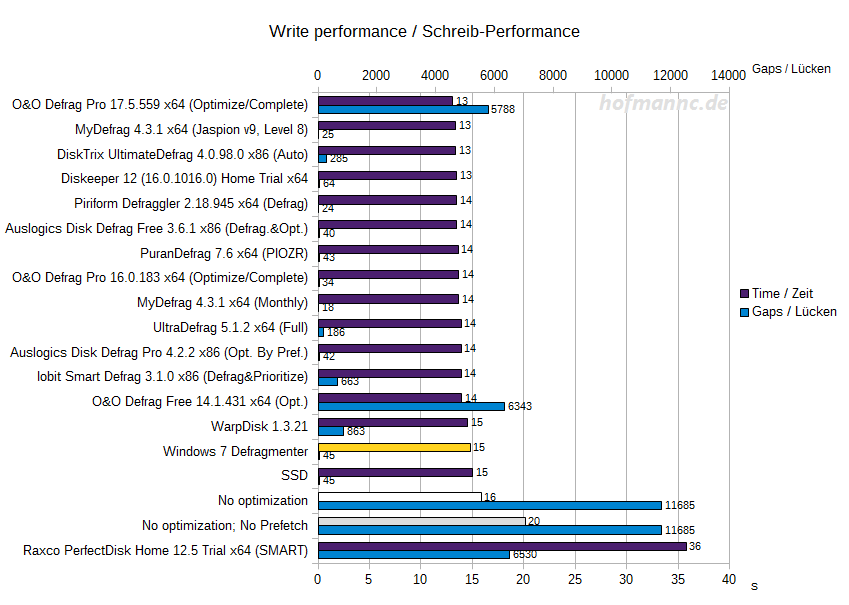
Here, too, hardly any correlation between number of gaps and write speed is evident. In addition, it should be noted here that after FC-Test had finished the write process, the disk remained active for a few seconds. This was most likely due to the file cache of Windows, therefore the times were a bit falsified.
Interestingly, the write speed on the system with disabled Prefetch was significantly slower.
Update 1.1: Raxco PerfectDisk 12.5 Home stands out negative with an over twice as long write time. If "OptiWrite" is disabled the write time shrinks to "only" 17 seconds, which is still significantly higher than average.
Update 1.2: This is the only test in which the SSD performs negative. The reason is probably the nForce chipset, which does not support AHCI.
